Hive Backed Dollars versus Bitcoin as a value transfer system

Money can't be sent through the internet, but HBD can
- As I read and listened to video lectures from Jack Maller, the CEO of Strike, a licensed and regulated Money Transfer Company if the US.
- Strike not only helps it's customers buy and sell things in Bitcoin, it also helps it's customers send FIat currency from many areas of the globe to other areas using the Bitcoin Lighning Blockchain.
- As I learned more and more I realized that the Hive Blockchain could be used for this purpose, and possibley be better at it then Bitcoin Lightning.

Bitcoin was the worlds first digital money
- This allows you to send money literally through the internet, as simply as you send an email message.
- Strike allows it's customers to swap their currency for bitcoin, move bitycoin from point a to point b, then swap it back for the currency needed at point b..
- Dollars and Euros can't move on the internet, only promises to pay dollars or euros can be sent on the internet.
- So Strike proposes that the world convert to the Bitcoin Money Transfer System because of the secure, public network, secured by thousands if not millions of computers globally.
- And to make this work at scale, Strike uses the Lightning Network, a second layer solution on Bitcoin for cheaper transaction fees and microtransactions.
- I love the lectures and understand why this is better then the current system, but it seems not as good as using USDT, a closed private system on Ethereum, with lower fees, smaller transaction fees and present in as many markets.
- But when I think of all the downsides of USDT as a closed, rewindable blockchain where wallets can be frozen and fund transfers reversed, not to mention wallets confiscated, I think Hive is a better solution.
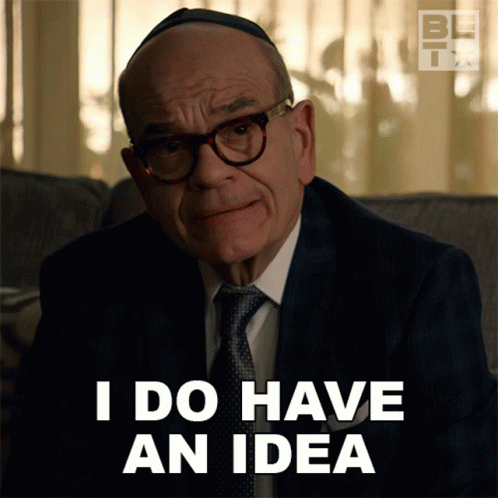
Hive
- Hive has ...
cheaper transaction fees (free)
faster transaction times
irreversible transactions
non-freezeable wallets
unconfiscatable funds

HBD is a stablecoin
- So no exposure to volatility
- PEGGED to the Dollar through it's dollar worth of HIve valuation
- Hive already has APIs to allow you to make Point Of Sale purchases with HBD
- HBD just needs some marketing and capitolization
- It would be wonderful if I could figure out a way to convert a BItcoin Maxi to Hive by figuring out a way to convince them that Stablecoins are a better way to go then Bitcoin.
- I am still figuring a way to connect the two via a swap or wrapped arrangement through a reputable custodian like Bitgo .
Posted Using InLeo Alpha
0
0
0.000
Congratulations @defigeek! You have completed the following achievement on the Hive blockchain And have been rewarded with New badge(s)
Your next target is to reach 60 posts.
You can view your badges on your board and compare yourself to others in the Ranking
If you no longer want to receive notifications, reply to this comment with the word
STOP#shortsegments
#smallbites
#lalai
#1000fans
Yes, I see your point. Hive is faster and cheaper and no complication with a second layer solution.
Maybe you should try to convince Jack Maller of Strike.
A Guide to Acquire Hive on Coinbase, Trade on Hive Engine, and Transfer
Why is Buying Hive More Difficult for U.S. Residents?
You will need HIVE to buy HBD
US Binance site does not sell Hive.
You will need to find an exchange that has a coin that CAN be transferred to HIVE and exchange that coin for HIVE.
After you have HIVE, you would trade the HIVE for HBD.
Choosing a Coin to Buy Hive with and Getting a Wallet Address.
Take a look at the HIVE Engine to figure out what tokens the engine accepts.
Below is the Market page. Let's press the deposit button to see examples of coins that can be transferred to HIVE engine.
The goal here is to pick a coin that you can buy on an outside exchange. Personally, I use dogecoin as my transfer coin but you can use whatever you want! Just make sure you know what type of block chain the coin uses because coinbase will ask.Dogecoin only has one choice which makes it great for beginners (which is why I used it to make sure that my coins would arrive). Keep in mind that some coins- like Ethereum- also require gas fees which can be HUGE fees so I avoid Ethereum.
Once you choose the coin, click "Get Deposit Info" and it will give you the wallet address that you will need to give coinbase.
This wallet is where you will send your tokens that you buy on coinbase.
Now you have Dogecoin address for Hive.
Always use the generator to get a new address.
Do not save and try to reuse old addresses on HIVE.
If you look at the message, you can see that addresses have changed in the past. You can lose your crypto by sending them to a wrong or even slightly misspelled address so be super careful!
**Buying Coins on Coinbase and Sending Them to Hive Engine **
We are done on the HIVE Engine for now. Now that we have our address, we can go to Coinbase where I will show you how to buy Dogecoin and send it to the HIVE engine :)
The same process applies for any other coin if you prefer not to use Dogecoin.
Assuming that you are done signing up with Coinbase, we will go to the trade page.
This page will help you search for the coin of your choice. Just enter your coin's name in the search bar or scroll down the list. Clicking on Dogecoin will lead us to a page which shows Dogecoin's chart and how much Dogecoin you possess. Press the blue trade button to purchase the coin. It will ask if you want to buy Doge or convert.
The great thing about Coinbase is that if you have another coin, you can easily convert that coin into another coin using the convert button. But today, we will just press buy. This will lead us to a screen where you input how much money you would like to spend. It will show how much Dogecoin you will receive when you press preview buy. For this example, I am just buying $2.00 worth of Doge. I cleared out my bank information for security :)
Go over the order details and make sure everything is okay before purchasing. Remember that Coinbase does have a small fee! It's normally 0.99 cents for whatever amount you buy. It just looks large since I am buying such a small amount.
Congrats! You just bought your coin. Now we just need to transfer it! Pretty much wherever you are on the app, there should be a blue button with two arrows at the bottom of screen. Press it and then press send to another crypto wallet to start the transfer to Hive Engine.
It will ask how much you would like to send. You can press the MAX button to choose your entire collection or type an amount.
It will show a screen asking about contacts. Press not now. Almost done! In the "To" field, you will put the wallet address that the HIVE engine gives you. Only ever put a note if it is requested. Otherwise, leave blank. I don't believe that the HIVE engine ever asks you to put a note but it could be a requirement for some coins. It's going to have you verify that the information is correct. Then it will send a text verification to your mobile phone.
Once you press send, there is NO way to cancel the transaction so please double check! As you can see, I did end up with less doge because of fees. The transaction may take a few minutes to several hours to go through before you will see your HIVE Engine wallet update. When it does update, the Dogecoin will show as Swap.Doge which is perfectly normal :) We are done with Coinbase! Good job guys! Now from here, you will just need to swap for Hive and then you can swap the Hive for another crypto in the same way (if desired). Let me show you how it's done!
How to Swap Tokens on Hive
Go to the "Tokens" page. Here you will see all of the tokens available to trade on the market. To make it easy, just search for your coin in the search box.
Remember, our Dogecoin has been converted into Swap.Doge. Press Swap.Doge when it pops up and then press the two arrows to get to the next page. Below is what you should see on the page. This is going to LOOK complicated but don't worry, I'll walk you through it. It's not as bad as it seems!
Let's start with the Buy and Sell Swap.Doge areas. Your balance is how much Doge that you own and can trade with. The highest bid is the highest amount of hive that people are currently offering per dogecoin. That just varies based on the current buy orders. Do you notice that the first buy order price matches the highest bid price? That's the highest bidder right now who wants to buy your dogecoin
You can match their price or put your own price. If you match their price, the order will go through instantly and you will have your HIVE. If you put a price higher than the highest bid, then you will need to wait until a buyer places a buy order that is at least what you are asking for. That puts the order on hold and it will fill automatically when an order qualifies.
For this tutorial, I will go ahead and match their price. I am basically saying that I want to sell ALL of my doge and I will get X hive per doge coin sold. The total is what you will have in HIVE after the order completes.
You will need to download the hive browser extension in order to confirm the transaction. Most of you probably have this already since it's the easiest way to confirm purchases on splinterlands. I can make another tutorial if you need help to download it! The hive keychain box will pop up asking you to confirm the transaction. Press confirm and it will say that the transaction was confirmed. On the hive engine site, you should now see a green pop up saying that an order was placed! You now have your hive as long as the order went through and isn't still pending!
**Buying other Coins with Hive **
It's the same process but in reverse to buy other coins. For this example, I am buying DEC using our newly acquired HIVE. Check out the lowest ask price. That is what people are currently wanting you to pay if you were to buy DEC.
I'm okay with their pricing so I will go ahead and confirm the transaction. The Hive Keychain will once again ask you to confirm and an order will be placed.
**Moving Hive Engine Coins to Splinterland **
You now have DEC! Congrats! But how do you get it to Splinterlands to use in the game? This is my favorite part because it's so easy! You are done on Hive Engine so you can head to Splinterlands. Press on the dark energy crystals at the top.
It will bring you to this page. Choose the amount of DEC that you would like to be transferred. Then choose Hive Engine from the drop down. This basically just asks you what wallet you want the coins to be transferred from.
Press transfer in and the Hive Keychain extension will ask you to confirm the transaction again. Confirm it and the DEC will be in your account. You can also transfer in SPS as well- by clicking the SPS button at the top instead and pressing transfer. It will give you the same steps :) I hope this helped guys! Let me know if you have any questions.